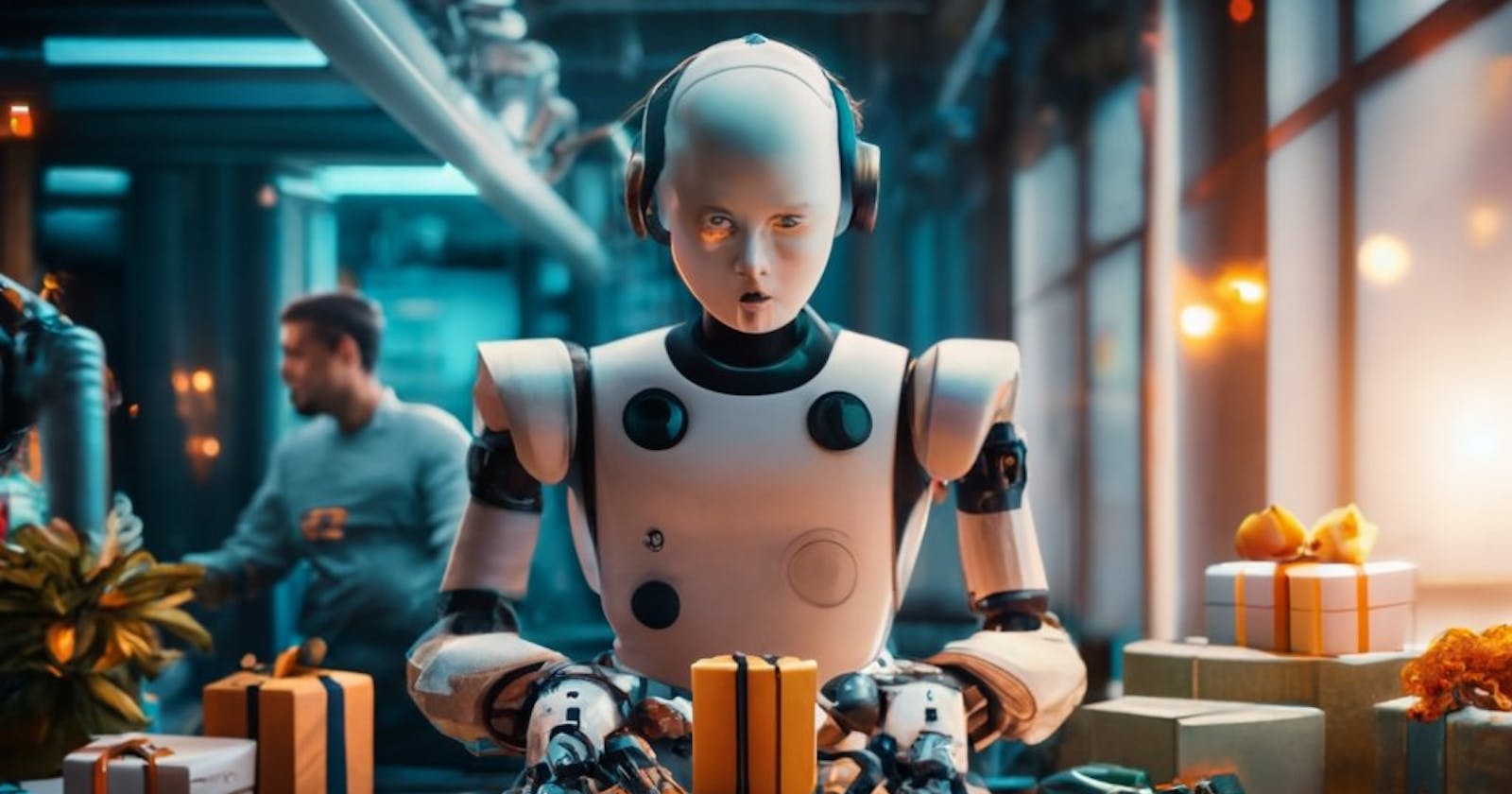Website generators: are tools that help you create and manage websites without needing to code. They typically provide drag-and-drop interfaces, pre-designed templates, and built-in features for things like SEO, e-commerce, and marketing. There are two main types of website generators:
Top 5 Static Site Generators
- Static site generators: These tools generate HTML files that can be hosted anywhere, making them a great option for simple websites or blogs. Some popular static site generators include Jekyll, Hugo, and Gatsby.
Jekyll:
The most popular SSG, boasts a large community and extensive plugin library.
Ideal for blogs and simple websites.
Requires knowledge of Ruby and some technical expertise.
Hugo:
Blazing fast performance and modular architecture.
Perfect for large websites and complex projects.
Requires understanding of Go and command-line tools.
Gatsby:
Best for building modern, interactive websites and PWAs.
Offers powerful data fetching and routing capabilities.
Requires knowledge of JavaScript and React.
Eleventy:
Simple and lightweight, ideal for beginners and small projects.
Uses familiar JavaScript syntax and integrates with popular libraries.
Highly customizable with plugins and extensions.
Next.js:
Powerful framework for complex, hybrid websites.
Offers server-side rendering for SEO and dynamic content.
Requires knowledge of JavaScript and React.
Top 5 Website Builders
- Website builders: These tools allow you to create websites using a visual interface, without needing to write any code. Some popular website builders include Wix, Squarespace, and Weebly.
Wix:
Best overall website builder with an intuitive drag-and-drop interface and stunning templates.
Affordable plans and a free tier to get started.
Wide range of features, including e-commerce, blogging, and marketing tools.
Large community and extensive resources available.
Squarespace:
Best for creatives and businesses looking for a sleek and stylish website.
Beautiful templates and flexible design options.
Strong focus on SEO and marketing features.
Free trial available to try before you buy.
Shopify:
Best for online stores with powerful e-commerce features and scalability.
Manage products, inventory, and payments seamlessly.
Built-in marketing tools and analytics to grow your online store.
Wide range of apps and integrations available.
GoDaddy Websites + Marketing:
Best for service providers and small businesses looking for a simple and affordable website builder.
Easy-to-use interface and a variety of templates to choose from.
Includes built-in appointment scheduling and email marketing tools.
Affordable plans and a free trial available.
Duda:
Best for agencies and web professionals who want to build websites for their clients.
White-label branding and client management tools.
Powerful features and flexibility to create custom websites.
Affordable pricing for agencies and businesses.
These are just a few of the many great website builders available today. The best one for you will depend on your specific needs and budget. Here are some factors to consider when choosing a website builder:
Ease of use: How easy is it to use the website builder without any coding knowledge?
Features: What features does the website builder offer, such as e-commerce, blogging, and marketing tools?
Templates: Does the website builder offer a variety of templates to choose from?
Price: How much does the website builder cost?
Support: Does the website builder offer good customer support?
Here are some of the benefits of using a website generator:
Easy to use: Website generators are designed to be easy to use, even for people with no experience in web development.
Affordable: Many website generators offer free plans or affordable pricing plans.
Fast and efficient: Website generators can help you create a website quickly and easily.
Scalable: Website generators can scale to meet the needs of your growing business.
No coding required: You don't need to know how to code to use a website generator.
Wide range of features: Website generators offer a wide range of features, such as SEO, e-commerce, and marketing tools.
Here are some of the things to consider when choosing a website generator:
Your needs: What type of website do you want to create? What features are important to you?
Your budget: How much are you willing to spend?
Your technical skills: Are you comfortable with learning new technology?
Your hosting provider: Some website generators require you to use a specific hosting provider.
Web Frameworks
A web framework is a software framework designed to support the development of web applications. It provides a collection of tools and libraries that developers can use to build web applications more quickly and easily.
Here are some key characteristics of web frameworks:
Pre-built components: Frameworks often come with pre-built components, such as routing libraries, template engines, and database access layers. This saves developers time and effort compared to writing everything from scratch.
Standardized structure: Frameworks often encourage developers to follow a specific architecture for their applications. This makes it easier to maintain and scale the application over time.
Security features: Frameworks often include built-in security features, such as input validation and session management. This helps to protect web applications from common security vulnerabilities.
Community support: Frameworks typically have a large and active community of developers. This means that there are plenty of resources available to help developers get started and solve problems.
Here are some of the benefits of using a web framework:
Increased productivity: Frameworks can help developers write code faster and more efficiently.
Reduced development time: By providing pre-built components and standardized structures, frameworks can help developers build web applications more quickly.
Improved code quality: Frameworks encourage developers to write clean, well-organized code that is easier to maintain and scale.
Enhanced security: Frameworks can help developers build more secure web applications by providing built-in security features.
Here are some popular examples of web frameworks:
Python: Django, Flask
JavaScript: React, Vue.js, Angular
PHP: Laravel, Symfony, Yii
Java: Spring MVC, Struts
Choosing the right web framework depends on a variety of factors, such as the programming language you are using, the type of web application you are building, and your team's experience. It's important to carefully evaluate your needs before making a decision.
Astro Website Builder
Astro is a unique and powerful tool that can be used as both a website builder and a web framework. Here's how it works in both capacities:
As a Website Builder:
No Coding Required: Astro offers a simple and intuitive interface for building websites without writing any code. You can drag and drop pre-built components, customize templates, and add content with ease.
Fast and Efficient: Astro builds static HTML files for your website, resulting in lightning-fast loading times and excellent SEO performance.
Focus on Content: Astro is perfect for content-driven websites like blogs, landing pages, and portfolios. It allows you to create rich and engaging content without worrying about complex web development tasks.
Flexibility: While Astro offers a user-friendly interface, it also allows for custom code injection. This means you can extend its functionality and build more complex websites if needed.
As a Web Framework:
Hybrid Rendering: Astro utilizes both static site generation (SSG) and server-side rendering (SSR) depending on the content. SSG provides fast loading times, while SSR enables dynamic content and better SEO.
Framework-Agnostic: Astro doesn't force you to use a specific JavaScript framework. You can integrate frameworks like React, Vue.js, or Svelte for specific components while leveraging Astro's core functionality.
Component-Based Development: Astro encourages a component-based approach, making your code modular and reusable. This simplifies development and maintenance.
Customizable and Extendable: Astro offers a wide range of plugins and extensions to add various functionalities and features to your website. You can also customize its core behavior through its configuration options.
Here's a table summarizing the key points:
| Feature | Website Builder | Web Framework |
| Coding required | No | Yes (optional) |
| Rendering type | Static HTML | Hybrid (SSG and SSR) |
| Framework-specific | No | Framework-agnostic |
| Development approach | Drag-and-drop, templates | Component-based |
| Flexibility | Limited | Highly customizable and extendable |
Who should use Astro?
Astro is suitable for:
Content-driven website creators who prioritize performance and simplicity.
Developers who want a fast and flexible framework to build modern web applications.
Teams looking for a collaborative and efficient web development platform.
Overall, Astro offers a unique and powerful approach to building modern websites. It combines the ease of use of a website builder with the flexibility and control of a web framework. This makes it a great choice for a wide range of users, from beginners to experienced developers.
Headless CMS
These three terms are related to website building, but they represent different approaches and functionalities. Here's a breakdown:
Headless CMS:
What it is: A headless CMS (Content Management System) is a backend platform that stores and manages content separately from the frontend presentation layer. It exposes content through APIs (Application Programming Interfaces), allowing developers to build custom user interfaces for various platforms like websites, mobile apps, and digital signage.
Benefits:
Flexibility: Content can be displayed on any platform with an API, offering a wide range of possibilities.
Scalability: Easy to handle large amounts of content and diverse outputs.
Separation of concerns: Developers can focus on building the user interface without worrying about the content management system itself.
Security: Content is stored securely in a separate system, reducing the risk of vulnerabilities in the presentation layer.
Drawbacks:
Technical expertise: Requires developers with API integration skills.
Less user-friendly: Not ideal for beginners or those without technical knowledge.
Potentially higher cost: May require additional development resources and tools.
Examples: Contentful, Prismic, Strapi
Website Builder:
What it is: A website builder is a user-friendly platform designed for people with little to no coding experience to create and manage websites. It typically offers drag-and-drop interfaces, pre-built templates, and built-in features like e-commerce, blogging, and SEO.
Benefits:
Ease of use: No coding required, perfect for beginners.
Fast and efficient: Quickly build and manage websites without extensive technical knowledge.
Affordability: Many website builders offer free plans or affordable pricing options.
All-in-one solution: Provide everything needed to create a functional website.
Drawbacks:
Limited flexibility: Customization options may be limited compared to building websites from scratch.
Vendor lock-in: Switching to a different website builder can be difficult or impossible.
Potential performance limitations: Pre-built templates and features may not be as efficient as custom-built sites.
Examples: Wix, Squarespace, GoDaddy Websites + Marketing
Framework:
What it is: A web framework is a collection of code libraries and tools that help developers build web applications more efficiently. It provides a foundation for structuring the application code, handling common tasks, and integrating with external services.
Benefits:
Reduced development time: Provides pre-built components and standardized structures.
Improved code quality: Encourages developers to write clean and maintainable code.
Easier collaboration: Standardized structure facilitates communication and collaboration among developers.
Security features: Many frameworks offer built-in security features.
Drawbacks:
Requires coding skills: Not suitable for users without programming knowledge.
Steeper learning curve: Understanding the framework's architecture and features takes time and effort.
Less user-friendly: Not designed for visual website building like website builders.
Examples: Django (Python), React (JavaScript), Laravel (PHP), Spring MVC (Java)
Here's a table summarizing the key differences:
| Feature | Headless CMS | Website Builder | Web Framework |
| Focus | Content management | Website creation | Web application development |
| Technical expertise | High | Low | High |
| Flexibility | High | Low | High |
| Ease of use | Low | High | Low |
| Cost | Can be high | Can be low | Can be free |
| Examples | Contentful, Prismic, Strapi | Wix, Squarespace, GoDaddy Websites + Marketing | Django, React, Laravel, Spring MVC |
Choosing the right option depends on your specific needs and priorities:
Content-centric projects: Headless CMS might be ideal if you need to distribute content across various platforms.
Simple websites: Website builders are perfect for quick and easy website creation without coding.
Complex web applications: Web frameworks offer greater control and flexibility for experienced developers.
It's important to carefully evaluate your requirements and choose the option that best suits your technical skills and project goals.
Disclaim: This content is generated using Bard.