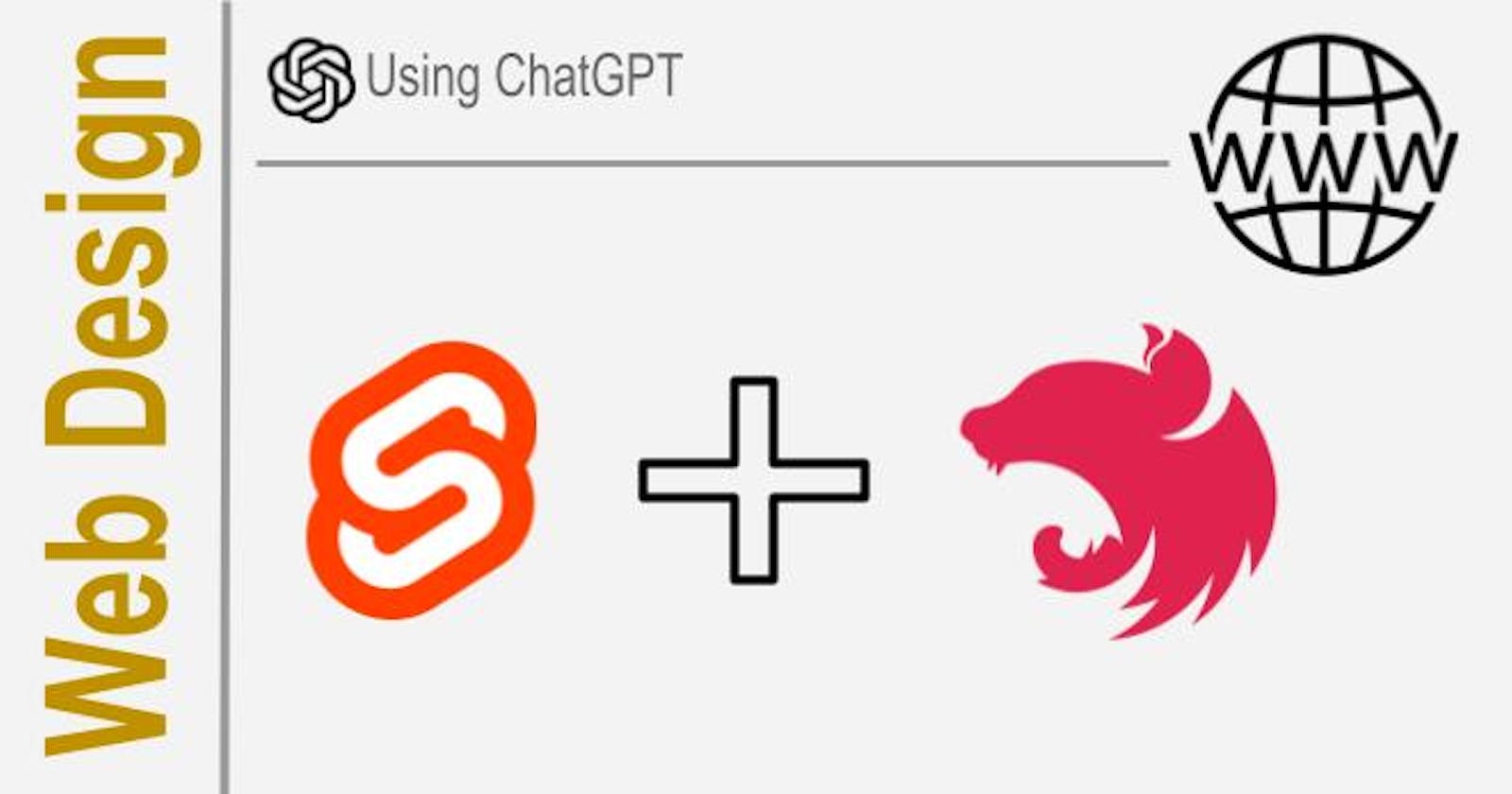Architecture
\The architecture of a Svelte + NestJS + MariaDB application is typically as follows:
Svelte: Svelte is a lightweight JavaScript framework that compiles to vanilla JavaScript. It is used to build the front end of the application, which is typically a single-page application (SPA).
NestJS: NestJS is a progressive Node.js framework that provides a number of features that make it a good choice for developing backend applications, such as modular architecture, dependency injection, and TypeScript support. It is used to build the backend of the application, which is typically responsible for handling HTTP requests, data processing, and business logic.
MariaDB: MariaDB is a relational database management system (RDBMS) that is compatible with MySQL. It is used to store the application's data.
The following are some of the advantages of using the Svelte + NestJS + MariaDB architecture:
Performance: Svelte is known for its speed and performance. NestJS is also a very performant framework.
Scalability: Svelte and NestJS are both scalable solutions. Svelte applications can be scaled horizontally by adding more servers, and NestJS applications can be scaled vertically by adding more resources to the server. This makes the Svelte + NestJS architecture a good choice for high-traffic applications.
Flexibility: Svelte and NestJS are both very flexible solutions. Svelte applications can be deployed on a variety of platforms, and NestJS applications can be used to develop a variety of different types of backend applications. This makes the Svelte + NestJS architecture a good choice for a wide range of projects.
Developer experience: Svelte and NestJS are both easy to learn and use. There are a number of tutorials and examples available online, so you can get started with these frameworks quickly and easily.
Overall, Svelte + NestJS + MariaDB is a powerful and flexible architecture for building web applications. It is a good choice for applications of all sizes, from simple websites to complex enterprise applications.
Here are some additional advantages of using the Svelte + NestJS + MariaDB architecture:
Security: NestJS provides a number of features that can help you to secure your application, such as authentication, authorization, and encryption.
Community support: There is a large and active community of developers who use Svelte, NestJS, and MariaDB. This means that there is a lot of documentation and support available for these frameworks.
If you are looking for a powerful and flexible architecture for building web applications, I recommend that you consider using the Svelte + NestJS + MariaDB architecture.
TypeORM
The best library to connect NestJS with MariaDB is TypeORM. TypeORM is an object-relational mapper (ORM) that provides a simple and effective way to interact with databases. It supports a wide range of databases, including MariaDB, MySQL, PostgreSQL, and SQLite.
To connect NestJS with MariaDB using TypeORM, you need to:
- Install the TypeORM package:
npm install typeorm mariadb
- Create a TypeORM configuration file:
// ormconfig.json
{
"type": "mariadb",
"host": "localhost",
"port": 3306,
"username": "root",
"password": "",
"database": "my_database"
}
- Import the TypeOrmModule into your NestJS root module:
// app.module.ts
import { Module } from '@nestjs/common';
import { TypeOrmModule } from '@nestjs/typeorm';
@Module({
imports: [
TypeOrmModule.forRoot()
],
})
export class AppModule {}
- Create a repository for each of your MariaDB entities:
// user.repository.ts
import { EntityRepository, Repository } from 'typeorm';
import { User } from './user.entity';
@EntityRepository(User)
export class UserRepository extends Repository<User> {}
- Inject the repository into your controllers and services:
// user.controller.ts
import { Controller, Get } from '@nestjs/common';
import { UserRepository } from './user.repository';
@Controller('users')
export class UserController {
constructor(private readonly userRepository: UserRepository) {}
@Get()
async getAllUsers() {
return await this.userRepository.find();
}
}
Once you have followed these steps, you will be able to connect NestJS to MariaDB and start interacting with your database.
Here are some additional tips for connecting NestJS with MariaDB using TypeORM:
You can use the TypeORM CLI to generate migrations and entities for your database.
You can use the TypeORM documentation to learn more about how to use TypeORM with NestJS.
There are a number of tutorials and examples available online for using TypeORM with NestJS.
NestJS
NestJS is a progressive Node.js framework for building efficient and scalable server-side applications. It is built on top of Express.js and TypeScript, and it provides a number of features that make it a good choice for developing server-side applications, such as:
Modular architecture: NestJS applications are divided into modules, which makes them easy to organize and maintain.
Dependency injection: NestJS uses dependency injection to manage dependencies between modules, which makes the code more testable and reusable.
TypeScript support: NestJS applications are written in TypeScript, which provides a number of benefits, such as type checking and code completion.
Powerful features for handling HTTP requests, data processing, and business logic: NestJS provides a number of powerful features for handling HTTP requests, data processing, and business logic, such as controllers, services, and middleware.
NestJS is a popular choice for developing a variety of server-side applications, including:
APIs
Web applications
Microservices
Real-time applications
IoT applications
Some of the companies that use NestJS include:
Google
Netflix
Amazon
Microsoft
PayPal
Here are some of the advantages of using NestJS:
Performance: NestJS applications are known for their high performance.
Scalability: NestJS applications are highly scalable.
Flexibility: NestJS is a very flexible framework. It can be used to develop a wide variety of server-side applications.
Developer experience: NestJS is easy to learn and use. There are a number of tutorials and examples available online, so you can get started with NestJS quickly and easily.
Overall, NestJS is a powerful and flexible Node.js framework for building efficient and scalable server-side applications. It is a good choice for developers of all skill levels, and it is supported by a large and active community.
SvelteKID + NestJS
To install Svelte and NestJS together to build a coherent project, you can follow these steps:
- Create a new directory for your project:
mkdir svelte-nestjs-project
- Navigate to the new directory:
cd svelte-nestjs-project
- Install the NestJS CLI:
npm install -g @nestjs/cli
- Create a new NestJS project:
nest new my-app
- Install the Svelte CLI:
npm install -g svelte
- Create a new Svelte project in the
my-appdirectory:
cd my-app
svelte init
- Install the NestJS Svelte adapter:
cd my-app
npm install @nestjs/svelte
- Add the NestJS Svelte adapter to your
nest.config.jsfile:
const config = {
...
adapters: [ '@nestjs/svelte' ]
};
- Update the
src/app.module.tsfile to import the NestJS Svelte module:
import { Module } from '@nestjs/common';
import { AppController } from './app.controller';
import { SvelteModule } from '@nestjs/svelte';
@Module({
imports: [ SvelteModule.forRoot() ],
controllers: [ AppController ],
})
export class AppModule {}
- Create a new Svelte component in the
src/app.sveltefile:
HTML
<h1>Hello, world!</h1>
- Start the NestJS development server:
npm run start:dev
Now, you can open a web browser and navigate to http://localhost:3000 to see your Svelte component running within your NestJS application.
Here are some additional tips for building a coherent Svelte + NestJS project:
Use the NestJS Svelte adapter to render your Svelte components within your NestJS application.
Use NestJS controllers and services to handle your application's logic.
Use NestJS middleware to intercept and handle HTTP requests.
Use the Svelte CLI to compile your Svelte components.
Use the NestJS CLI to build, start, and test your NestJS application.
Best Practice
Professionals typically develop Svelte and NestJS applications in separate projects. This allows them to scale the applications independently and use different development tools and workflows for each application.
Here are some of the benefits of developing Svelte and NestJS applications in separate projects:
Scalability: It is easier to scale Svelte and NestJS applications independently. This is because each application can be deployed on its own server and scaled according to its needs. For example, if the Svelte application is receiving a lot of traffic, it can be scaled up by adding more servers.
Development tools and workflows: Different development tools and workflows can be used for each application. For example, developers may use a different code editor and IDE for Svelte development than for NestJS development.
Code reuse: Code can be reused between the two applications. For example, the Svelte application can use the same authentication service as the NestJS application.
However, there are also some challenges associated with developing Svelte and NestJS applications in separate projects:
Complexity: It can be more complex to set up and configure Svelte and NestJS applications in separate projects. This is because the two applications need to be able to communicate with each other.
Code sharing: It can be more difficult to share code between Svelte and NestJS applications. This is because the two applications are using different programming languages and frameworks.
Overall, the best way to develop Svelte and NestJS applications depends on your specific needs and requirements. If you need to be able to scale your applications independently and use different development tools and workflows, then developing them in separate projects is a good option. However, if you need to be able to easily share code between the two applications, then developing them in the same project may be a better option.
Here are some examples of how professionals are developing Svelte and NestJS applications in separate projects:
NestJS API and Svelte frontend: This is a common architecture for developing web applications. The NestJS API provides the backend functionality, such as authentication, authorization, and data access. The Svelte frontend provides the user interface.
NestJS microservices and Svelte frontend: This architecture can be used to develop more complex web applications. The NestJS microservices provide different functionalities, such as a user service, a product service, and an order service. The Svelte frontend communicates with the NestJS microservices to get the data it needs to render the user interface.
NestJS backend and SvelteKit frontend: This architecture can be used to develop single-page applications (SPAs). The NestJS backend provides the backend functionality, such as authentication, authorization, and data access. The SvelteKit front end provides the user interface and routing.
Disclaim: I have generated this article with AI. I have no idea if this works. I will probably try it and I would appreciate any advice in the comments below if you have experience with this tech stack.