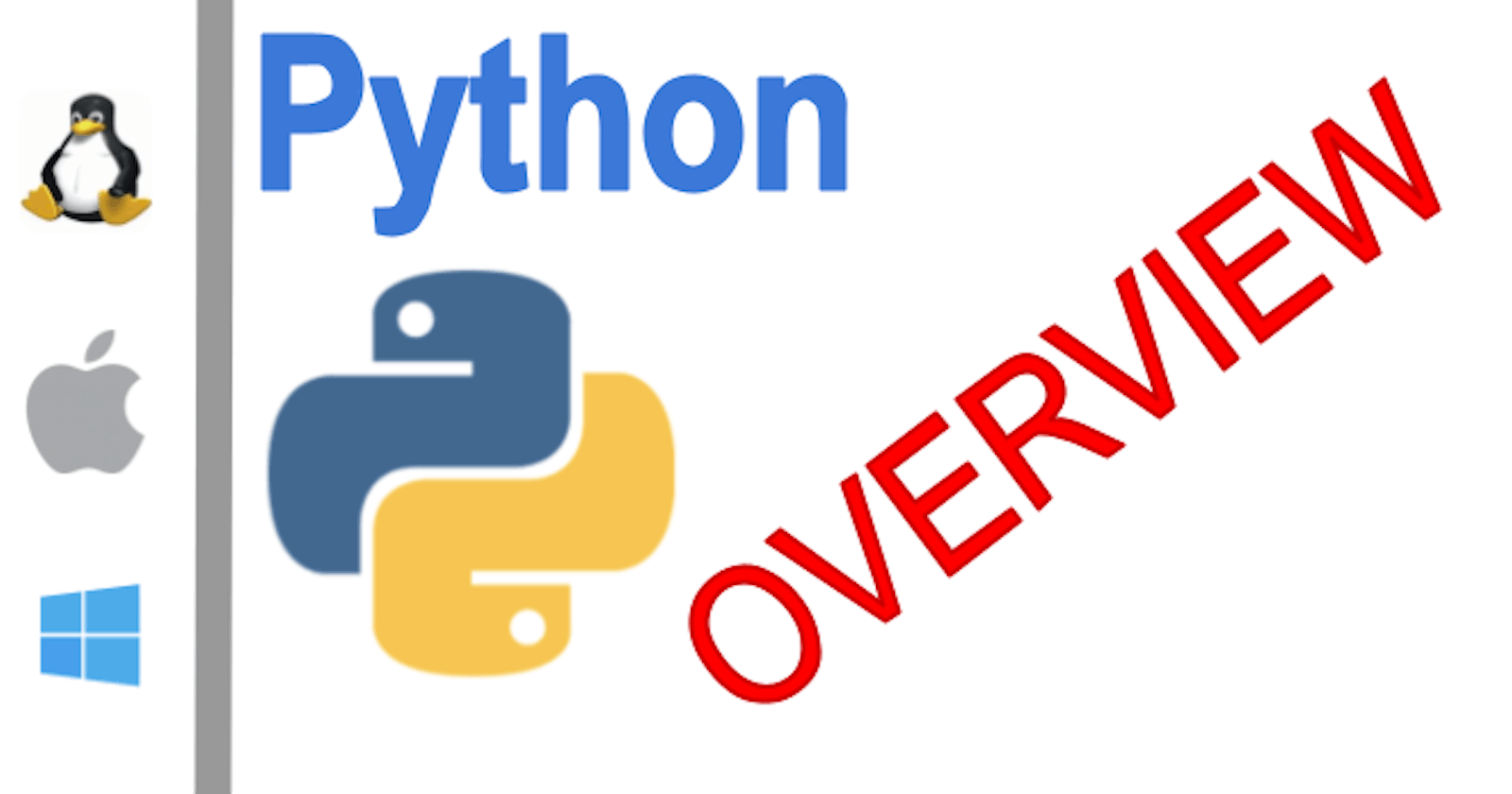How much Python you can learn in a single article? Maybe a lot maybe nothing but this is generated by a single prompt. You can read this to understand the Python complexity. It is a general overview of Python syntax and some of its most important features. After you read the article you can decide that is something you wish to learn. If you do, I advise you to follow up and start learning Python step by step feature by feature.
Concepts:
Python is an interpreted, high-level, general-purpose programming language. It was created in 1991 by Guido van Rossum. Python is known for its easy-to-read syntax and powerful features. Some important concepts in Python are:
Dynamic typing: Python is a dynamically typed language, which means that you don't need to declare the data type of a variable before using it.
Object-oriented programming: Python supports object-oriented programming (OOP) concepts, such as encapsulation, inheritance, and polymorphism.
Functional programming: Python also supports functional programming (FP) concepts, such as lambda functions and map/reduce/filter functions.
Indentation-based syntax: Unlike many other languages, Python uses indentation to indicate blocks of code. This makes the code more readable but also requires careful attention to detail.
Syntax rules:
Python has many rules for writing correct syntax. A few of the most important rules are:
Python uses indentation to define blocks of code.
Python is case-sensitive.
Some Python statements end with a colon(:).
Statements that are logically part of a block must be indented by the same amount.
Data Types:
Python has a variety of built-in data types, including:
Numbers: Integers, floats, and complex numbers.
Strings: Ordered sequences of characters.
Booleans: True or False values.
Lists: Ordered sequences of objects.
Tuples: Ordered, immutable sequences of objects.
Dictionaries: Unordered collections of key-value pairs.
Sets: Unordered collections of unique elements.
Expressions:
Expressions are combinations of values and operations that evaluate to a single value. Examples of Python expressions include:
x = 10
y = 5
z = x + y # evaluates to 15
Scope model:
In Python, scope refers to the regions where a variable is defined and can be accessed. Python follows a LEGB (local, enclosing, global, built-in) scope model. It means that when a variable is referenced in Python, the interpreter looks for it in the following order:
Local scope.
Enclosing functions.
Global scope.
Built-in functions.
Functions:
Functions are reusable blocks of code that perform a specific task. In Python, you can define a function using the def keyword. Here's an example:
def greet(name):
print("Hello, " + name + "!")
greet("Alice") # prints "Hello, Alice!"
Data Structures:
Python provides a number of useful data structures that can be used to store and manipulate data. Some popular data structures are:
Lists: Ordered sequences of elements.
Tuples: Ordered, immutable sequences of elements.
Dictionaries: Key-value pairs.
Sets: Unordered collections of unique elements.
Collections
Collection literals in Python are used to represent data collections such as lists, tuples, sets, and dictionaries. Here's an example with code comments that show the different collection literals:
# List literal
fruits_list = ["apple", "banana", "cherry"]
# Tuple literal
fruits_tuple = ("apple", "banana", "cherry")
# Set literal
fruits_set = {"apple", "banana", "cherry"}
# Dictionary literal
fruits_dict = {"apple": 1, "banana": 2, "cherry": 3}
In this example, we have four different collection literals:
A list literal is created by enclosing a comma-separated sequence of values in square brackets
[]. In this example,fruits_listis a list of fruits.A tuple literal is created by enclosing a comma-separated sequence of values in parentheses
(). In this example,fruits_tupleis a tuple of fruits.A set literal is created by enclosing a comma-separated sequence of values in curly braces
{}. In this example,fruits_setis a set of fruits.A dictionary literal is created by enclosing a comma-separated sequence of key-value pairs in curly braces
{}. In this example,fruits_dictis a dictionary where the keys are fruits and the values are integers.
Note that collections literals in Python can contain any type of objects, including other collections literals. For example, a list can contain tuples, and a dictionary can contain sets.
List Comprehension:
List comprehension is a concise way to create lists in Python. It allows you to create a new list by applying a function or expression to each element of an existing list. Here's an example:
# create a list of squares
squares = [n**2 for n in range(1, 11)]
print(squares) # prints [1, 4, 9, 16, 25, 36, 49, 64, 81, 100]
Control Flow:
Control flow statements are used to control the order in which statements are executed in a Python program. In other words, you can use control flow statements to conditionally execute code blocks, repeatedly execute code blocks, or modify the behavior of loops.
Here are some common control flow statements in Python:
if statements:
if statements allow you to conditionally execute code blocks based on a Boolean expression. Here's an example:
x = 10
if x > 0:
print("x is positive")
elif x < 0:
print("x is negative")
else:
print("x is zero")
In this example, the code block print("x is positive") is executed if x > 0. If x is less than 0, the code block print("x is negative") is executed. If x is equal to 0, the code block print("x is zero") is executed.
for loops:
for loops are used to iterate over a sequence of values. Here's an example:
fruits = ["apple", "banana", "cherry"]
for fruit in fruits:
print(fruit)
In this example, the for loop is used to iterate over each item in the fruits list. The variable fruit takes on the value of each item in the list, one at a time, and the code block print(fruit) is executed on each iteration.
while loops:
while loops are used to repeatedly execute code blocks while a certain condition is true. Here's an example:
x = 0
while x < 10:
print(x)
x += 1
In this example, the while loop is used to repeatedly execute the code block print(x) as long as x < 10. The variable x is incremented by 1 on each iteration of the loop.
break and continue:
break and continue are used to modify the behavior of loops. break is used to exit a loop early, while continue is used to skip to the next iteration of a loop. Here's an example:
for i in range(10):
if i == 5:
continue
elif i == 8:
break
print(i)
In this example, the for loop is used to iterate over the range of numbers from 0 to 9. When i is equal to 5, the continue statement is executed, which skips the rest of the code block for that iteration and goes to the next iteration. When i is equal to 8, the break statement is executed, which exits the loop entirely.
Classes:
In Python, classes are used to define custom types with their own properties and methods. Here's an example:
class Rectangle:
def __init__(self, width, height):
self.width = width
self.height = height
def area(self):
return self.width * self.height
rect = Rectangle(3, 4)
print(rect.area()) # prints 12
Methods:
Methods are functions that are associated with an object in Python. They can be defined inside a class and can be used to manipulate the object's state. Here's an example:
class Rectangle:
def __init__(self, width, height):
self.width = width
self.height = height
def area(self):
return self.width * self.height
def resize(self, factor):
self.width *= factor
self.height *= factor
rect = Rectangle(3, 4)
rect.resize(2)
print(rect.area()) # prints 24
Object Oriented (OO):
Python supports OO concepts such as encapsulation, inheritance, and polymorphism. OO programming helps to organize code, and makes it more modular, flexible, and reusable. Here's an example:
class Animal:
def make_sound(self):
pass
class Dog(Animal):
def make_sound(self):
print("Woof!")
class Cat(Animal):
def make_sound(self):
print("Meow!")
def animal_sounds(animal):
animal.make_sound()
dog = Dog()
cat = Cat()
animal_sounds(dog) # prints "Woof!"
animal_sounds(cat) # prints "Meow!"
Functional Programming (FP):
Functional programming (FP) is a programming paradigm that emphasizes the use of functions to solve problems. In Python, you can use functional programming concepts such as lambda functions, map(), reduce(), and filter(). Here's an example:
# using lambda functions
squares = list(map(lambda x: x**2, range(1, 11)))
evens = list(filter(lambda x: x%2 == 0, range(1, 11)))
sum = reduce(lambda x, y: x + y, range(1, 11))
File Handling:
Python provides a rich set of modules for handling files. Some essential modules are os, glob, shutil, and re. Here's an example:
# write to a text file
with open('file.txt', 'w') as f:
f.write('hello world')
# read from a text file
with open('file.txt', 'r') as f:
data = f.read()
# iterate through all files in a directory
import os
for root, dirs, files in os.walk('.'):
for file in files:
print(os.path.join(root, file))
# copy a file to a new location
import shutil
shutil.copy('file.txt', '/path/to/new/location')
I hope this overview gives you a good understanding of the essential Python concepts and features. Of course, there's much more to learn!
Disclaim: This entire article is generated by AI using a single prompt. Of course, some of you will say this has no value but for a beginner maybe it does because in 5 minutes you have a feeling of the language syntax. Now you can decide to ask more questions or to read my articles online to learn more.
Python tutorial Revision 1.0 is available for free here: https://sagecode.pro/python
Learn and prosper. 🖖