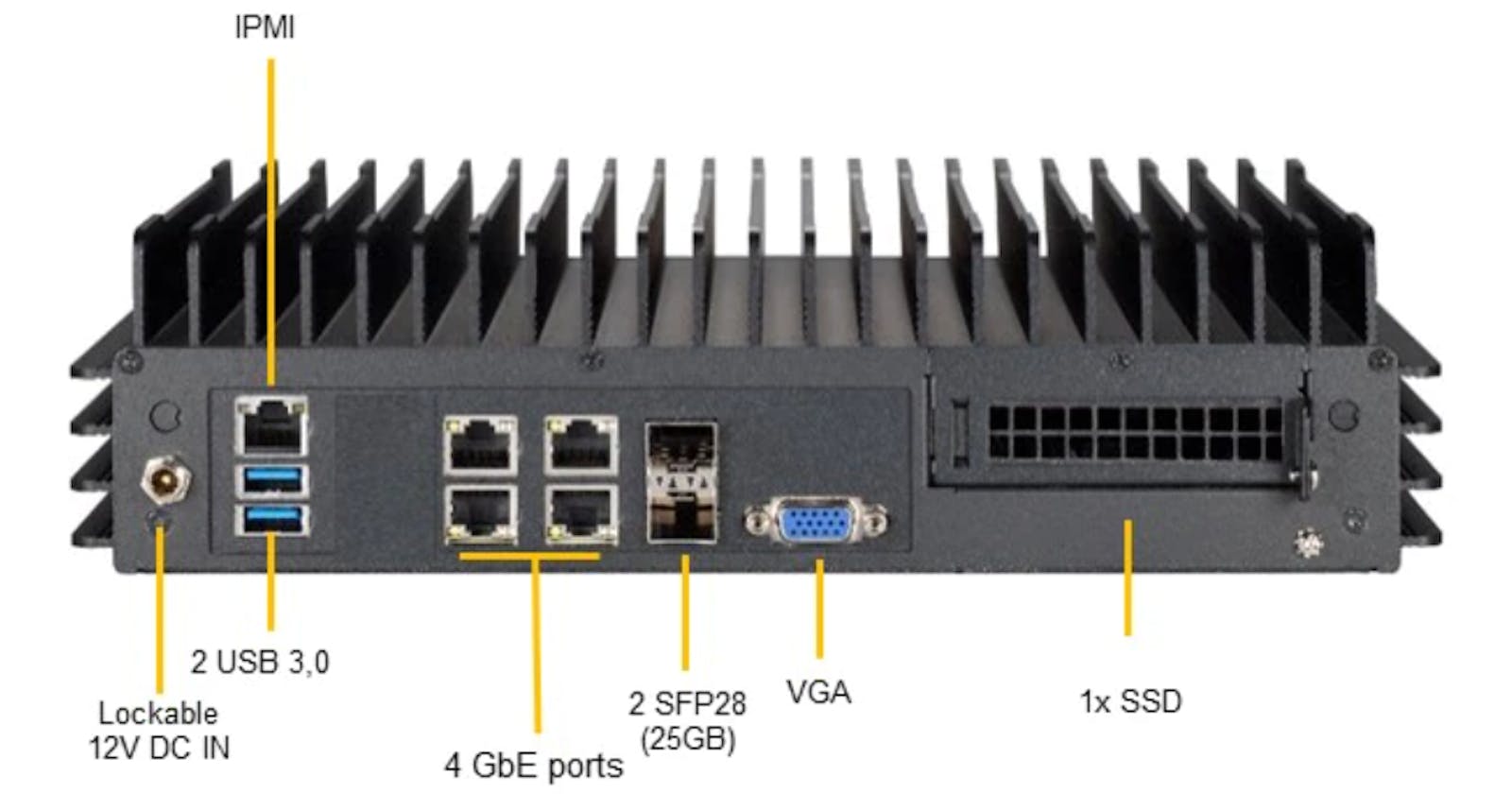Table of contents
A home server is a computer that runs server software and provides services to other devices on a network, usually within a home. Home servers are typically used for:
• File sharing and storage: Many people use home servers to provide network-attached storage (NAS) for files and media. This allows multiple devices to access and share files.
• Media streaming: Home servers can be configured to act as media servers, streaming music, photos and videos to devices on the network like smart TVs, gaming consoles, etc.
• Home automation: Home servers can integrate with smart home devices and act as a central hub for home automation and Internet of Things (IoT) applications.
• Web hosting: Some people use home servers to host personal websites, email servers, etc. for themselves and family members.
• Gaming: Home servers can be used to host game servers for multiplayer gaming.
• Security: Home servers can run security applications like firewalls, antivirus, intrusion detection, etc. to enhance the security of the whole home network.
• Backup: Home servers are often used to backup important data from multiple devices in the home.
• Personal cloud: A home server can function as a personal cloud storage solution, accessible from any device on the network.
Small business
A home server can be useful for a small business startup in the following ways:
Cost-effective IT infrastructure: A home server is a much more affordable option compared to a commercial server, especially for a new small business with limited funds. It can provide basic IT needs at a fraction of the cost.
Flexible and scalable: A home server can start off meeting the basic needs of a small business and then be upgraded and scaled as the business grows. More RAM, storage and processing power can be added as needed.
Secure file sharing and storage: A home server can provide a centralized and secure location for storing and sharing files among employees. Files can be backed up regularly to the server.
Intranet and communication: The home server can function as an intranet for small businesses, allowing employees to communicate, share documents and collaborate effectively.
Test environment: A home server can act as a test environment for the small business, allowing employees to experiment, develop prototypes and test new software.
Web hosting: The home server can host the company's website and email server, providing a stable and reliable web presence for the business.
Future-proofing: Once a home server is set up initially, it provides an IT foundation that the business can build upon as it grows. Additional servers and cloud services can be integrated later.
Remote access: Employees can access files, applications and services on the home server remotely via VPN or the internet, allowing for flexible work arrangements.
Evolution
The evolution of computer electronics has been remarkable, enabling the development of affordable, silent and efficient microservers:
• Moore's Law: Gordon Moore's famous prediction that the number of transistors on an integrated circuit would double every two years has largely held true. This has led to exponential growth in processing power and declines in cost per transistor.
• Advancements in chip manufacturing: Improvements in chip fabrication technology have allowed for smaller, more efficient and powerful processors and other components. Features sizes are now measured in nanometers.
• Improvements in-memory technology: New memory technologies like flash memory, SD cards and SSDs offer much higher storage capacities at lower costs compared to older technologies.
• Advancements in power efficiency: Chips and components have become much more power efficient through the use of techniques like dynamic voltage scaling, power gating and multi-core architectures. This has reduced heat generation and power consumption.
• Development of low-power processors: Processors designed specifically for low-power and silent operation have come to the market, suitable for use in microservers and other embedded applications.
• Declining component costs: As a result of all the above factors, the costs of components like processors, memory, storage, etc. have declined rapidly, making it possible to build affordable micro servers.
• Miniaturization of components: Components have also become smaller and smaller, enabling the development of compact, silent micro servers that can fit in small spaces.
Feasibility
Feasibility assessment of learning to create a micro-server:
• Hardware requirements: The hardware requirements for a micro-server are fairly basic - a low-power CPU, RAM, storage, power supply, etc. Entry-level components are inexpensive and readily available.
• Technical skills required: An engineer would likely already have the technical skills needed to put together the basic hardware for a micro-server, such as assembling the components and setting up BIOS settings.
• Time requirement: It would take some time to research the right components, order them, and assemble the micro-server hardware. But for an engineer, the assembly process itself should be fairly straightforward.
• Resources available: There are plenty of online resources, tutorials and guides available to help an engineer learn how to select and assemble the hardware for a micro-server.
Feasibility of learning Linux administration:
• Technical difficulty: Setting up and administering Linux for a home server is not trivial, but also not extremely difficult for an engineer. It will require learning some new skills.
• Time requirement: It will take time to learn Linux administration skills through tutorials, guides, and hands-on practice. But an engineer is likely accustomed to learning new technical skills.
• Resources available: There are a huge number of free online resources, tutorials, documentation and communities available to help an engineer learn Linux administration for a home server.
• Relevance to goals: Since the goal is to set up a micro-server for a small business, the engineer has the motivation to invest time and effort into learning Linux administration.
Conclusion
In summary, Linux is a good option for an engineer to use as the operating system for a micro-server for a small business due to its low cost, stability, security and customizability. Though requiring some new skills to be learned, an engineer is well positioned to set up and administer a Linux micro-server.
Compared to cloud computing, a Linux micro-server offers full control and no ongoing costs but requires more maintenance. Cloud computing removes infrastructure management but has ongoing usage fees and less control. For a small business, a Linux micro-server can be a cost-effective option, while a hybrid model utilizing both approaches may utilize their respective strengths.
Overall, for an engineer interested in creating a micro-server, Linux is a feasible and good option for the operating system. Though requiring dedication and practice to learn new skills, the benefits of a Linux micro-server for a small business can outweigh the challenges.
Disclaim: This article was created with AI. I have already decided a long time ago that having a Linux home server is a good idea. I have recently installed OpenSuse on my home servers and I like it. If you are a passionate entrepreneur you can do the same.