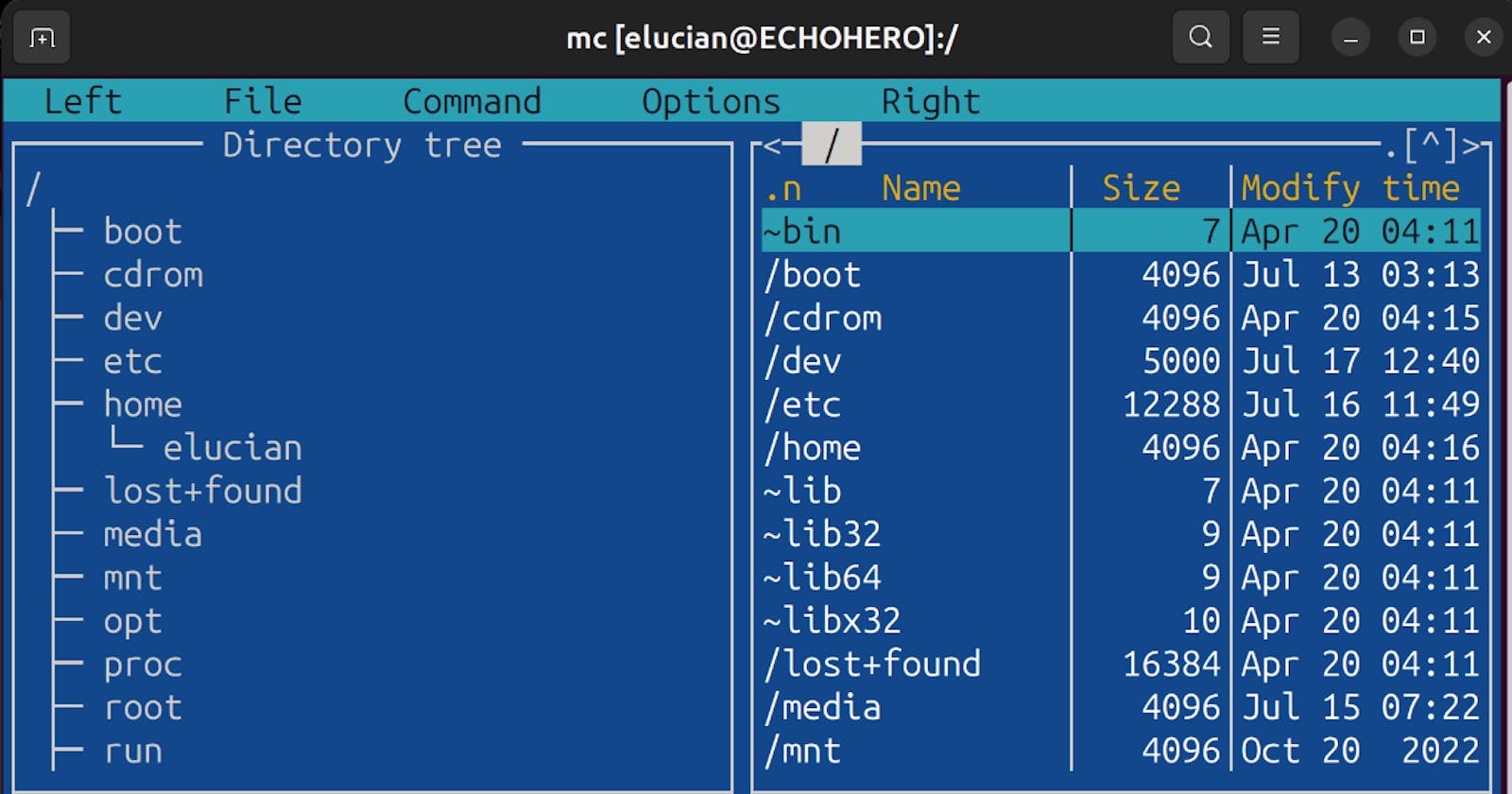Linux is an open source operating system based on the Linux kernel. It is widely used for servers, embedded systems, and special purpose devices due to its efficiency, stability, and security.
Regarding data management, Linux provides:
• File system: The Linux file system is very flexible and efficient in storing and organizing data. It uses a hierarchical structure with directories and files. The most common file systems used in Linux are Ext4, XFS, Btrfs, etc. The file system is crucial for data storage and management in Linux.
• Permissions: Linux has a very granular permission system that allows fine-grained access control for files and directories. This is important for data security and management.
• Tools: Linux has many command line and graphical tools for managing data. Commands like ls, cp, mv, rm, grep, find, etc. are used for listing, copying, moving, removing and searching files. There are also tools like rsync for synchronizing files and directories.
• Backup: Linux provides tools for backing up critical data to external storage devices or network locations. Commands like tar and rsync are commonly used for backup.
• Storage: Linux supports various storage technologies like hard disks, SSDs, USB drives, cloud storage, etc. This allows flexible storage of data.
In summary, the Linux file system, permissions, tools and storage support make it an excellent choice for managing large amounts of data in an efficient and secure manner. The role of the file system in providing a structured way to store data is especially important.
File System
The file system in Linux plays a very important role in data storage and management. Some key points about the Linux file system:
• Hierarchy: The Linux file system has a hierarchical structure with directories and sub-directories to organize files. The root directory is represented by /.
• File types: Linux has different types of files - regular files, directories, symbolic links, devices, sockets, pipes, etc. Each type has a specific purpose and characteristics.
• Mount points: File systems are mounted on mount points. Common mount points are /, /home, /tmp, /var, /usr, etc. This allows organizing the file system hierarchy.
• Ext4: The most commonly used file system in Linux is Ext4. It supports large file sizes, multiple disk volumes, journaling for reliability, etc.
• Others: Other file systems used in Linux are XFS, Btrfs, ZFS and F2FS which provide features like snapshots, compression, etc.
• Permissions: Linux uses a permission system to control who can access and modify files. Permissions are set using chmod command.
• Hard links: Hard links allow multiple file names to point to the same file data on disk.
• Symbolic links: Symlinks are like shortcuts that point to another file or directory.
• Inodes: Inodes (index nodes) store metadata about files like owner, group, size, permissions and disk block numbers.
In summary, the Linux file system provides a structured and flexible way to store and organize data on disk using features like file types, permissions, links, inodes, mount points and different file systems. This helps manage data efficiently and securely in Linux.
FS Tree
Linux file system is organized like a tree. The root is "/" it contains numerous branches called "folders". Each folder can contain files and sub-folders. Here is a simple representation of a common Linux file system.
🌲/
├──📂 bin/
├──📂 boot/
├──📂 dev/
├──📂 etc/
├──📂 home/
├──📂 lib/
├──📂 media/
├──📂 mnt/
├──📂 opt/
├──📂 proc/
├──📂 root/
├──📂 run/
├──📂 sbin/
├──📂 sys/
├──📂 tmp/
├──📂 usr/
└──📂 var/

Multiple Disks
Linux uses a Logical Volume Manager (LVM) to manage multiple physical disks as a single logical volume. This allows the Linux file system to be distributed across multiple disks in a transparent manner. The main types of distribution are:
RAID - Redundant Array of Independent Disks. Data is striped across multiple disks for performance and fault tolerance using mirroring or parity. Linux supports various RAID levels from 0 to 10.
Spanned volumes - Multiple disks are combined into a single large logical volume. Files can span multiple physical disks.
Striped volumes - Data is striped (interleaved) across multiple disks to improve read/write performance.
The key point is that to Linux, it sees a single logical volume and file system no matter how the data is distributed physically. It does not matter what type of disks are used - SSDs, HDDs, etc. This is unlike Windows which requires separate file systems for each disk.
So in summary, Linux has a unified view of its file system and can distribute data transparently across multiple physical disks of different types using techniques like RAID, spanning and striping - all managed by the LVM. This provides flexibility and performance benefits compared to Windows.
Optimize Storage
Here is an explanation of the boot folder role, restrictions and recommendations for optimizing Linux performance and security:
The /boot folder contains files needed for booting the Linux system, including:
The kernel image (vmlinuz)
The initial RAM disk (initrd.img)
The bootloader configuration (grub.cfg)
Other modules and firmware files
The /boot folder typically has very strict permissions to prevent unauthorized modification of boot files. Only root has full access, while other users have limited or no access. This is important for system security.
To optimize performance and security, it is recommended to distribute different folders to separate disks:
/boot - Keep this on a small, fast SSD for fast boot times. This benefits the boot process the most.
/ - The root filesystem contains essential system files. Also keep this on an SSD for better application launch times.
/home - Contains user files. This can be placed on a larger, cheaper HDD since it does not impact boot or application launch times as much.
/var - Contains log files and temporary files. Also best placed on a HDD to save on SSD space.
/tmp - Temporary files. Also put on HDD.
Swapping partitions - Also put swap partitions on HDDs to save SSD write cycles.
Placing frequently accessed files and system files on SSDs, while less frequently used files on HDDs can optimize performance while keeping costs down. This distribution also improves security by isolating system files from user files.
In summary, keeping /boot and / (root filesystem) on an SSD, while moving /home, /opt /var, /tmp and swap to HDDs is a recommended practice for optimizing Linux performance and security through separation of duties.
System Types
Here are the main Linux file system types and recommendations for optimizing reliability and performance:
EXT3:
The legacy ext3 file system. Provides good reliability but limited performance.
Recommendation: Good for small /boot partitions due to reliability.
EXT4:
The default ext4 file system. Provides better performance than ext3.
Recommendation: Good choice for / and /home partitions for the balance of performance and reliability.
XFS:
A high-performance journaling file system. Faster than ext4, especially for large files.
Recommendation: Good choice for /var and /tmp partitions that contain large log files and temp files.
ZFS:
A modern file system with advanced features like snapshots, checksumming and self-healing.
Provides the highest reliability due to its data integrity features.
Recommendation: Best choice for critical data partitions that require the highest reliability. Can be used for / and /home.
For optimizing performance and reliability:
/boot - Recommend EXT3 for maximum reliability due to the importance of boot files / - Recommend either EXT4 for balance of performance/reliability or ZFS for highest reliability /home - Recommend either EXT4, XFS or ZFS. ZFS best if reliability is a high priority. /var - Recommend XFS for best performance due to large log files /tmp - Also recommend XFS due to large temp files
In summary, choose EXT3/4 for general-purpose use, XFS for high performance, and ZFS for the highest reliability. Match the file system type to the specific requirements and usage of each partition.
BTRFS is an advanced Linux file system with some enterprise-level features:
Data integrity checksums - BTRFS uses checksums to detect data corruption and bit rot, which is important for enterprise storage. If errors are detected, it can attempt to self-heal the data.
Subvolume snapshots - BTRFS supports taking snapshots of subvolumes, which are like directories. This allows point-in-time copies to be made for purposes like backups and restore. Useful for enterprise environments.
Online defragmentation - BTRFS can defragment and compress files while the file system is online and in use. This minimizes downtime for maintenance, important for enterprise uptime requirements.
RAID support - BTRFS supports software RAID levels 0, 1, 10 for redundancy and high availability. Useful for critical enterprise storage.
Multiple devices - BTRFS can span multiple physical disks and SSDs. Enterprise storage often uses multiple devices.
File cloning - BTRFS supports cloning of files and directories, useful for tasks like provisioning VMs in enterprise environments.
Quotas - BTRFS allows setting storage quotas on subvolumes, useful for allocating resources in multi-tenant environments.
Transparent compression - BTRFS can automatically compress files to save space. Useful for large enterprise storage needs.
In summary, BTRFS has some features that make it suitable for enterprise environments, including: data integrity, snapshots, online maintenance, RAID support, multiple devices and quotas. However, it is still considered experimental and not recommended for critical production use at this time.
So while BTRFS shows promise for the enterprise, most enterprises still rely on more mature and stable file systems like EXT4 and XFS for critical workloads. BTRFS is still best used for non-critical applications and test environments.
Good Job reading all this about Linux file system. I'm impressed. If you have learned all this you will barely scratch the surface. I will explain more about file system in my next articles. I appreciate if you sponsor me but only if you have learned anything new. Next I will explain some details about security and commands you can use to investigate and maintain the file system. I hope you have subscribed the News-Letter.
Disclaim: This article was created with help from Rix AI. I try to learn these things the best I can and ask the right questions to learn Linux. You can criticise me in the comments below.