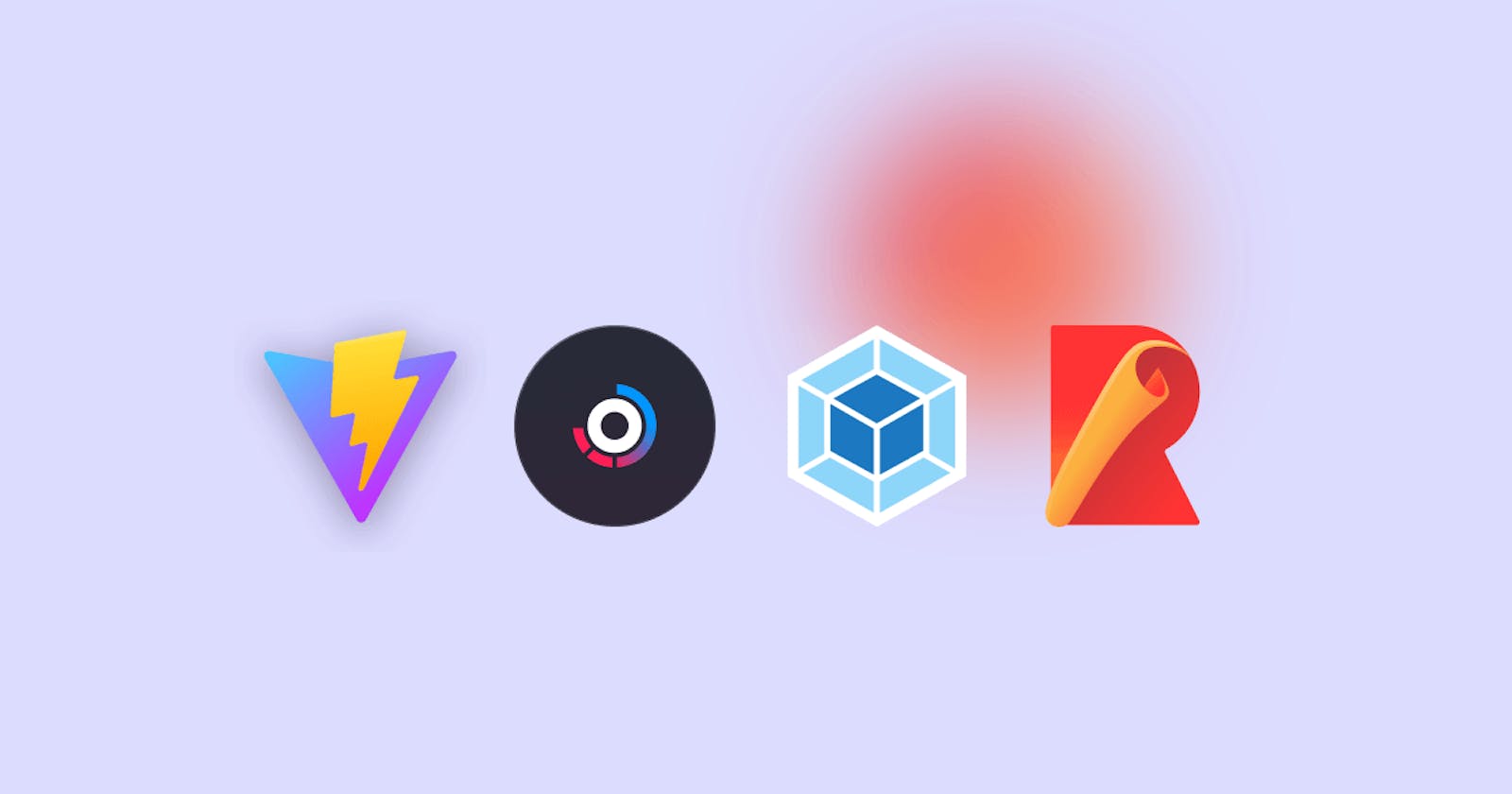A JavaScript build tool is a software tool used to automate the process of building a JavaScript application or project. These tools typically provide various tasks such as compiling source code, bundling dependencies, running tests, optimizing code for production, and more.
The importance of build tools in JavaScript development has increased in recent years due to the increasing complexity of modern client-side applications. Build tools help simplify the development process by automating repetitive tasks, reducing human error, and improving overall project quality.
Here are some specific reasons why build tools are important for JavaScript development:
Dependency management: Build tools help manage project dependencies by automatically downloading and installing packages from package managers such as npm.
Code optimization: Build tools can automatically optimize code for performance, minifying and compressing it for faster loading times.
Code transpilation: Build tools can transpile modern JavaScript code, such as ES6/ES2015, into code that can run in older browsers.
Automated testing: Build tools can help automate testing by running unit tests, integration tests, and end-to-end tests as part of the build process.
Integration with version control systems: Build tools can integrate with version control systems such as Git, automatically building and deploying changes when new commits are pushed to the repository.
Overall, build tools save a lot of developer time by automating common tasks, providing consistent builds, and ensuring code quality across different environments.
1. Webpack
Webpack is a popular JavaScript build tool that is widely used in modern JavaScript development. It is a module bundler that allows developers to bundle their JavaScript assets, stylesheets, and other assets into a single bundle that can be run in the browser. Webpack also provides a development server, which allows developers to see live changes in the browser in real-time as they make changes in their code.
Website: https://webpack.js.org/
2. Parcel
Parcel is another JavaScript build tool that simplifies the process of web development. It is known for its simplicity and ease of use, requiring minimal configuration to get started. Parcel offers features such as automatic bundling, minification, and hot module replacement, which means that any changes made to the code will immediately be reflected in the browser.
Website: https://parceljs.org/
3. Rollup
Rollup is a JavaScript build tool that is focused on creating small, optimized libraries for the browser. Its "tree-shaking" feature allows developers to get rid of unused parts of the code, which leads to smaller, more efficient bundles. Rollup also supports modern JavaScript features such as ES6 modules and async/await.
Website: https://rollupjs.org/guide/en/
4. Snowpack
Snowpack is a newer, lightweight JavaScript build tool focused on providing fast development speeds by leveraging the native browser ES modules system. It does not require a bundling step, instead it helps developers build applications using unbundled JavaScript modules, which allows modules to be loaded directly in the browser with incredibly fast speeds.
Website: https://www.snowpack.dev/
5. Vite
Vite is another lightweight and fast-build tool for modern web applications, which doesn't require any bundling at all, similar to Snowpack. It serves modules via native ES modules, leveraging the powerful browser caching mechanism for the fastest cold and hot start. It supports TypeScript, SASS/SCSS, VueJS, React and more.
Features:
Super fast development server that loads your application in development in milliseconds
Targets modern browsers and loads ES modules for production to reduce bundle size
Variety of plugins to extend the functionalities
Advantages:
Faster development times
Improved performance of the application
Native ES modules: shorter bundle, faster loading time
Developer-friendly
Website: https://vitejs.dev/
Compatibility
Here's a compatibility table for React, Svelte, and Vue with various JavaScript build tools:
| Build Tool | React | Svelte | Vue |
| Webpack | ✅ | ✅ | ✅ |
| Parcel | ✅ | ✅ | ✅ |
| Rollup | ✅ | ✅ | ✅ |
| Gulp | ✅ | ✅ | ✅ |
| Grunt | ✅ | ✅ | ✅ |
| Brunch | ✅ | ✅ | ✅ |
| Snowpack | ✅ | ✅ | ✅ |
| Browserify | ✅ | ❌ | ❌ |
Note: The checkmark indicates that the respective framework is compatible with the specified build tool and the X indicates it's not compatible.
Conclusion
In conclusion, professional software developers should consider using a JavaScript build tool in higher-quality projects. JavaScript build tools provide a range of capabilities that can significantly impact the development workflow and final quality of the project.
Using a build tool ensures that the codebase remains efficient, maintainable, and scalable, and can save developers significant amounts of time in the development cycle.
With the ever-growing complexity of modern web projects, managing the manual build process can be tedious, time-consuming, and error-prone. By utilizing a build tool, developers can reduce the build time, simplify the bundling of modules, manage dependencies, enable development-time features, and apply best practices more efficiently, leading to better code quality and more resilient architecture. Therefore, professional software developers need to choose and utilize a suitable JavaScript build tool for their higher-quality projects.
Reference: https://stackshare.io/javascript-build-tools
Disclaim: This article was created with ChatGPT