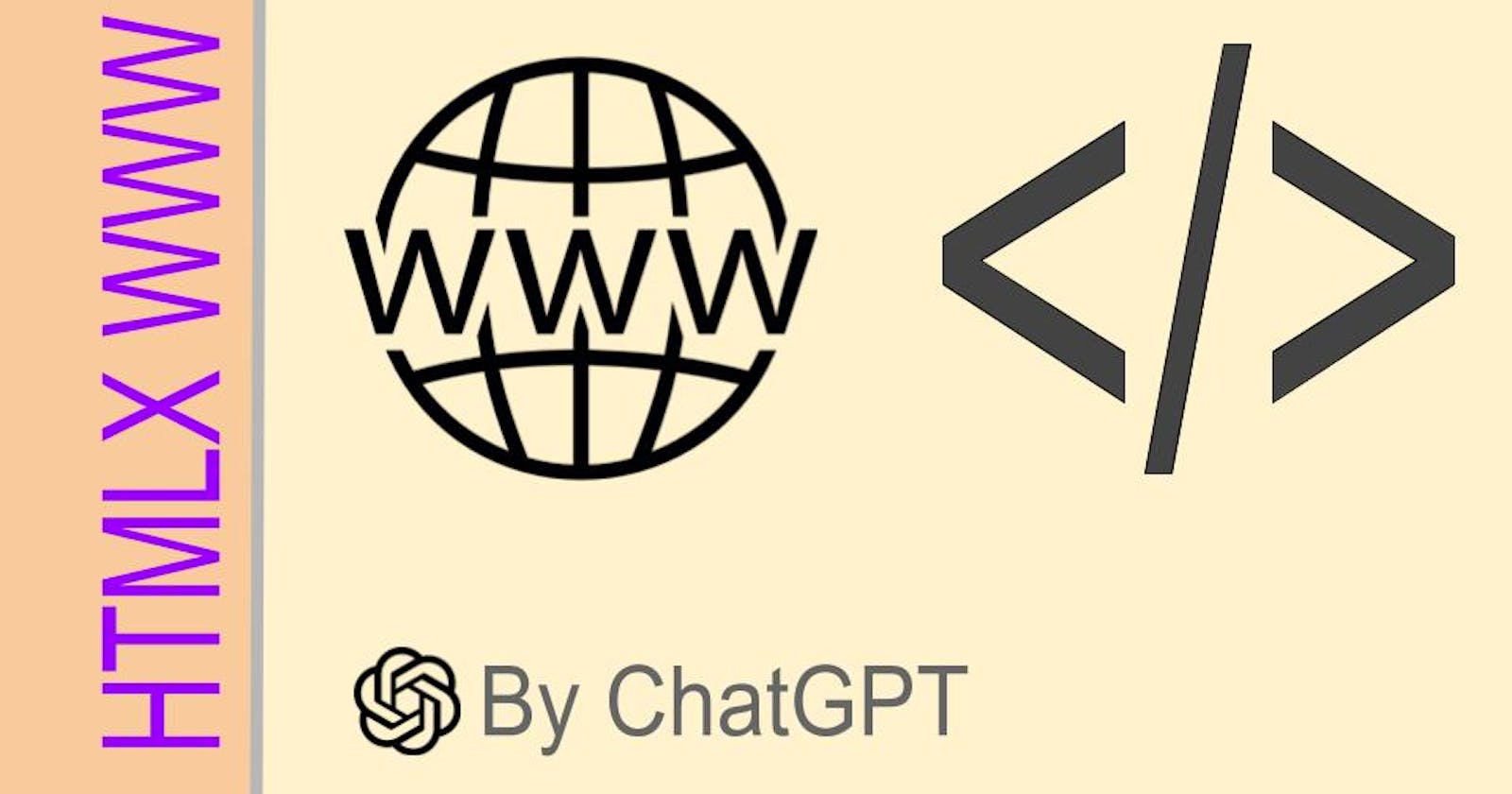HTMLX is a new HTML extension proposed by the W3C. It aims to add some useful features to HTML that will make it more powerful and convenient to use.
Some of the main features and advantages of HTMLX are:
Modules - HTMLX will allow importing and exporting HTML modules. This will make it easier to reuse and compose HTML.
Conditions - HTMLX will add if and else conditions that you can use in templates. This will make templates more dynamic.
Loops - HTMLX will add for loops to repeat elements.
Templates - You'll be able to define templates in HTMLX and render them with data.
Functions - You'll be able to define and call functions from HTMLX.
Data Binding - HTMLX will support binding element attributes and text to data.
Classes & Styles - HTMLX will add support for conditional classes and styles.
Here is the explanation with HTML code blocks:
<div if:condition="true">
Content shows
</div>
<div else>
Content hides
</div>
This is an example of an if/else condition in HTMLX.
<div for="item in items">
{{item.name}}
</div>
This is an example of a for loop in HTMLX.
<template id="user-template">
<h2>{{name}}</h2>
</template>
This demonstrates the template feature of HTMLX.
<script>
function sayHi() {
return "Hi!";
}
</script>
<div>{{ sayHi() }}</div>
This shows calling a function from HTMLX.
<img src="{{imageUrl}}" alt="{{imageAlt}}"/>
This demonstrates data binding in HTMLX.
<div class="{{isActive ? 'active' : ''}}">Content</div>
This is an example of conditional class binding.
So in summary, HTMLX aims to extend HTML with powerful features like modules, conditions, loops, templates and functions - which will make templates more composable and dynamic.
These new features will make HTMLX more powerful and convenient to use compared to HTML. It will also make it possible to build more dynamic and reusable templates. However, HTMLX is still a proposed standard and not finalized or widely adopted yet.
So in summary, HTMLX aims to extend HTML with features like modules, conditions, loops, templates and functions - which will make templates more powerful, composable and dynamic. But it still has a ways to go before it's finalized and adopted by browsers.
HTMLX + Bootstrap
Yes, HTMLX could theoretically be used with Bootstrap and forms to create a responsive and dynamic website that interacts with a database. Here are some details:
• Bootstrap - Bootstrap is a HTML, CSS, and JS framework for developing responsive and mobile-first websites. Since HTMLX is an extension of HTML, it should be compatible with Bootstrap. You would be able to use Bootstrap classes and components in your HTMLX templates.
• Forms - HTMLX introduces features like data binding, functions and conditions that would make it easier to work with HTML forms. For example, you could bind form input values to variables and call functions on form submissions.
• MariaDB - MariaDB is a database that is compatible with MySQL. You could connect to a MariaDB database from your website code (e.g. with PHP, Node, or Python) and then fetch and update data in the database.
• Responsiveness - Bootstrap gives you a responsive grid system and styles that will make your HTMLX templates render well on different screen sizes. You can further use features like CSS media queries to optimize for mobile, tablet and desktop.
• Performance - Since HTMLX templates would be rendered on the server-side, the initial page load performance would be good. Browser support for HTMLX does not exist yet, so JavaScript would be required for interactivity after page load.
In summary, while HTMLX is still a proposed standard and not yet finalized, the concepts in HTMLX - like data binding, conditions and modules - would likely work well with frameworks like Bootstrap, forms and databases. The main responsibility would fall to your backend code (e.g. PHP) to fetch data from the database and pass it to the HTMLX templates for rendering.
Alternatives to Bootstrap
There are a few alternatives to Bootstrap that have their own pros and cons:
Materialize
Materialize is a front-end framework inspired by Google's Material Design.
Lighter weight than Bootstrap - only around 20KB minified.
Uses flexbox for responsive layouts instead of floats.
Built-in Material Design components like cards, buttons, modals, etc.
Foundation
Foundation is another responsive front-end framework.
Grid system is more flexible than Bootstrap with options for 4, 5, 6, 7, 10 and 12 columns.
Very lightweight - only around 7KB minified.
Built with Sass for easier customization.
Tailwind CSS
Tailwind is a utility-first CSS framework.
Extremely customizable. You only include the styles you need.
Class names are based on the CSS properties they apply.
Very lightweight - around 8KB minified.
Bulma
Bulma is an open source CSS framework based on Flexbox.
Fully responsive and mobile first.
Very lightweight - around 20KB minified.
Uses CSS variables for easier customization.
- Semantic UI
Semantic UI is another popular alternative to Bootstrap.
Built-in support for theming and customization.
Well documented components and elements.
Uses LESS for styling which some prefer over Sass.
HTMLX Alternatives
There are a few alternatives to HTMLX that aim to bring programming capabilities to HTML templates:
Vue Components
Vue allows you to create reusable components with data binding, conditions and loops in HTML templates. Components are compiled into plain HTML on the server side.
Pros:
Simple and flexible
Large ecosystem with many libraries and tools
Supports reactivity and state management
React JSX
JSX is a syntax extension to JavaScript that allows embedding XML-like markup inside JavaScript code. React components use JSX to define how the UI should look.
Pros:
Compiles to plain JavaScript and HTML
Flexible and powerful
Large ecosystem with tools and libraries
Angular Templates
Angular uses HTML templates with Angular specific syntax for data binding, conditions, loops, etc. Components are compiled into plain HTML and JavaScript.
Pros:
Simple declarative templates
Integrates well with TypeScript
Rich ecosystem of libraries and tools
- Svelte
Svelte compiles your components into efficient vanilla JavaScript that updates and renders elements directly. You write components using HTML, CSS and JavaScript.
Pros:
Extremely fast reactivity
Small bundle size
Simple and flexible syntax
HyperScript
HyperScript is a JavaScript library that allows you to write HTML-like templates with JavaScript. It compiles templates into a virtual DOM which is then rendered to real DOM.
Pros:
Small footprint
Flexible and expressive
Simple and lightweight
So in summary, there are a number of alternatives that aim to bring programming capabilities to HTML templates in different ways. Many of them have larger ecosystems and more tools/libraries available compared to HTMLX.
Running HTMLX
To run HTMLX, you will need the following:
A server that supports Node.js - This is required to run the HTMLX compiler. Any Node.js supported server like AWS EC2 instances, Google Cloud, Heroku, etc will work.
Node.js - You will need Node.js installed on the server to compile and run your HTMLX templates. At least Node.js v10 is recommended.
The HTMLX CLI - You need to install the HTMLX command line interface globally using NPM. This will give you the
htmlxcommand to compile your templates.
You can install the HTMLX CLI with:
npm install -g @htmlx/cli
- Your HTMLX templates - You will need your HTMLX templates that end in
.htmlxextension. These are your templates that contain HTML markup, HTMLX tags and directives.
That's it. Once you have these 4 things - a Node.js supported server, Node.js itself installed, the HTMLX CLI and your HTMLX templates - you will be able to compile and run your HTMLX templates.
You can compile your templates to static HTML using:
htmlx build
And run your templates in watch mode using:
htmlx dev
The HTMLX CLI will take care of compiling your templates to JavaScript, and bundling and serving your app.
So in short, you will primarily need a Node.js server and the HTMLX CLI installed to run your HTMLX templates. The templates themselves are just HTML files with HTMLX extensions.
Hope this helps! Let me know if you have any other questions.
Other Resources
Here are some good resources to learn more about HTMLX:
• The Official HTMLX Documentation - This is the best place to start. The docs have a getting started guide, explanations of all HTMLX features, API references, and more: https://htmlx.dev/
• Tutorials - There are several tutorials available to help you learn HTMLX:
The HTMLX Tutorial by Hashnode - A comprehensive tutorial covering all the basics of HTMLX: https://hashnode.com/htmlx
Net Ninja HTMLX Tutorial on YouTube - A video tutorial series covering HTMLX: https://www.youtube.com/watch?v=5bMfE5x-5U8
• Examples - The HTMLX documentation has a number of code samples and examples you can refer to: https://htmlx.dev/examples
• Community - Join the HTMLX community on Discord to ask questions and interact with other HTMLX developers: https://discord.gg/htmlx
• Source Code - You can explore the source code of HTMLX on GitHub to learn how it works under the hood: https://github.com/htmlxjs/htmlx
So in summary, I would recommend starting with the official HTMLX documentation, then exploring tutorials, examples, and the community. Referring to the source code and blog posts can also be helpful once you have the basics down.
Success Stories
Unfortunately I do not have any specific success stories about websites built with HTMLX. HTMLX seems to be a relatively new and niche technology, and I could not find any examples of large-scale production websites using it.
In general, HTMLX aims to provide a simpler and more intuitive way of creating dynamic HTML templates compared to traditional templating engines. However, it seems to lack the ecosystem, tooling and maturity of some of the more popular alternatives like Vue, React and Angular.
Without real-world examples of large HTMLX applications in production, it is difficult to evaluate how well it can scale and perform under heavy load. The lack of success stories and case studies may also make potential users hesitant to adopt HTMLX for their projects due to the lack of precedent and proven track record.
In summary, while HTMLX's concept of bringing programming capabilities directly to HTML seems promising in theory, its relative newness and lack of high-profile production uses may make users cautious in adopting it for their projects at the moment. Over time, if HTMLX gains more traction and success stories emerge, it may become a more viable option for developers. But for now, alternatives with more proven track records like Vue, React and Angular seem to be a safer bet for most production web applications.
Disclaim: This research is done with AI. I do not promote HTMLX or Bootstrap to be used together for a faster website, but it could work well together. There is no integration between the two and they work at different levels.