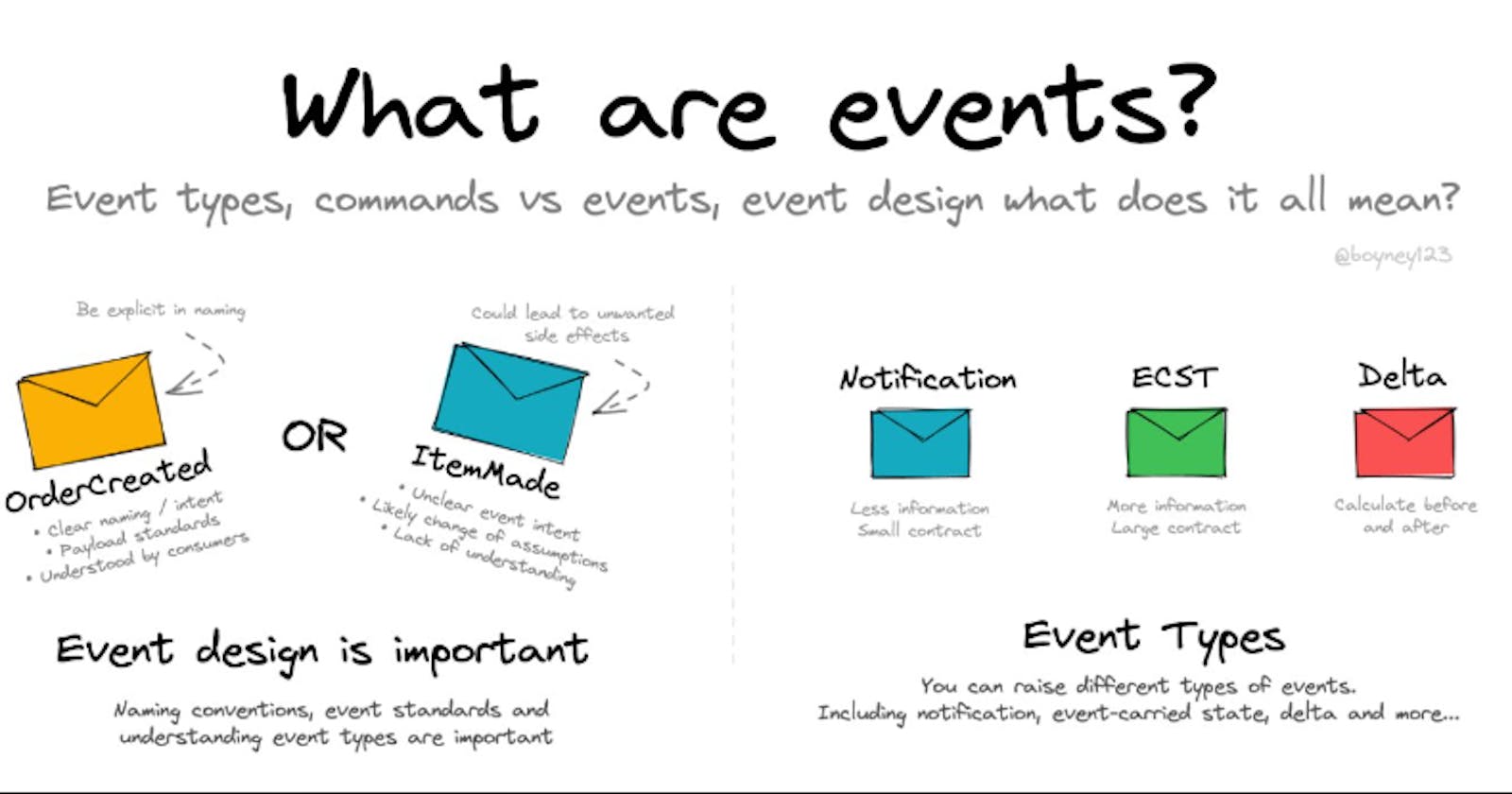In computer science, an event is an occurrence that happens within a program. In event-oriented programming, the program is designed to respond to these events. For example, a user clicking a button on a web page is an event, and a program that responds to that event can trigger some action, such as displaying a message, navigating to a different page, or making an API call.
EOP
Event-oriented programming is a programming paradigm that emphasizes the use of events to communicate between different parts of a system. Instead of executing code in a predefined order, events are used to trigger the execution of code or to notify other parts of the system about a change or an occurrence.
In event-oriented programming, there are typically two types of entities involved: the event source and the event listener. The event source generates the events, and the event listener applies some logic in response to these events. The event listener waits for events to occur and then processes them accordingly.
Many programming languages have built-in support for event-oriented programming. For example, in JavaScript, you can use event listeners to detect and respond to events, such as a click, a key press, or a page load. Similarly, in C#, you can use delegates and events to create robust event-driven applications.
Events in JavaScript
In JavaScript, events are actions or occurrences that happen in the browser or on a web page. Examples of events include clicking a button, scrolling the page, typing into a text field, or loading a web page.
JavaScript provides a way for developers to respond to these events using event handlers. An event handler is a function that is called when a specific event occurs. For example, you can attach an event handler to a button, and when the button is clicked, the event handler function will be executed.
Here is an example of attaching an event handler to a button using JavaScript:
// Get a reference to the button element
const button = document.querySelector('#myButton');
// Attach an event handler to the button
button.addEventListener('click', function(event) {
// This code runs when the button is clicked
console.log('Button clicked!');
});
In this example, we use the querySelector method to find the button element on the page and assign it to the button variable. We then call the addEventListener method on the button object and pass in two arguments: the name of the event (in this case, click) and a function that will be executed when the event occurs (in this case, an anonymous function that logs a message to the console).
Event types
JavaScript provides a wide variety of events that can be responded to, including mouse events, keyboard events, form events, and more. By using event handling in JavaScript, developers can create more interactive and dynamic web pages.
- Mouse events - These events are triggered when a user interacts with their mouse or trackpad. Examples of mouse events include
click,dblclick,mousemove,mousedown,mouseup,mouseover,mouseout, etc.
const button = document.querySelector('#myButton');
button.addEventListener('click', function(event) {
// This code runs when the button is clicked
console.log('Button clicked!');
});
button.addEventListener('mouseover', function(event) {
// This code runs when the mouse is moved over the button
console.log('Mouse over button!');
});
- Keyboard events - These events are triggered when a user types on their keyboard. Examples of keyboard events include
keydown,keyup, andkeypress.
const input = document.querySelector('#myInput');
input.addEventListener('keydown', function(event) {
// This code runs when a key is pressed down inside the input field
console.log('A key was pressed!');
});
- Form events - These events are triggered when a user interacts with a form element, such as submitting or resetting a form. Examples of form events include
submit,reset, andinput.
const form = document.querySelector('#myForm');
form.addEventListener('submit', function(event) {
// This code runs when the form is submitted
console.log('Form submitted!');
event.preventDefault(); // Prevents the page from reloading
});
- Window events - These events are triggered when certain things happen in the browser window, such as resizing, scrolling, or loading a page. Examples of window events include
load,resize,scroll, etc.
window.addEventListener('load', function(event) {
// This code runs when the page has finished loading
console.log('Page loaded!');
});
These are just a few examples of the many types of events that can be handled in JavaScript. By handling events, you can create user-friendly, interactive web pages that respond to user actions in meaningful ways.
Reactive Programming
Reactive programming is a programming paradigm that utilizes data streams and the propagation of change. On the other hand, event-driven programming is a programming paradigm in which the flow of a program is determined by events such as user actions, sensor outputs, or messages from other programs or threads.
Reactive programming builds upon the event-driven paradigm by providing a higher level of abstraction for working with asynchronous and event-driven systems. Reactive programming allows developers to define how data flows through an application, and how it reacts to certain events. With reactive programming, data streams are considered as first-class citizens, and developers can manipulate, filter, and transform streams of data easily.
Traditional:
In the traditional event-driven programming paradigm, the code is executed when a specific event occurs. This approach is typically implemented with callbacks, which can become complex and unreadable especially in asynchronous scenarios where multiple events can occur simultaneously.
Reactive:
Reactive programming offers a solution to this complexity by treating events as data streams. Reactive programming frameworks provide a rich set of operators to work with these data streams, simplifying and streamlining event handling.
So, in summary, reactive programming builds upon the event-driven programming paradigm, providing higher-level abstractions and tools for working with asynchronous and event-driven systems.
Data Frameworks
ReactiveX - ReactiveX is a cross-platform reactive programming library that provides support for multiple programming languages including JavaScript, Java, C#, and more. ReactiveX allows developers to easily compose asynchronous and event-based programs using observable streams.
Reference link: https://rxjs.dev/
Advantages:
Provides a consistent API across different platforms and languages.
Offers a wide range of operators and plugins for handling complex data streams.
Supports a wide range of environments and platforms.
RxJS - RxJS is a reactive programming library for JavaScript. It is designed to work with asynchronous data streams using an observable pattern. RxJS supports a wide range of operators for manipulating and transforming data streaSure, here’s a combined answer with H3 headers for each framework:
Web Frameworks
Web frameworks are software libraries that are designed to help web developers to build web applications more efficiently and quickly. They provide a structure and set of tools for developers to work with, which can help simplify the process of writing web applications.
Web frameworks can help speed up the development process and improve the quality of web applications. They often offer features like handling user input, managing data, rendering views, and handling security.
Web frameworks like React, Angular, Vue.js, and Ember.js are all examples of reactive frameworks that use reactive programming to handle UI components and data. They are optimized for building dynamic and fast web applications with a focus on real-time interactivity and user experience.
Conclusion
Using a reactive framework can have some advantages like:
Faster development- frameworks offer features that you'd otherwise have to write yourself, so you can focus on your application design and logic.
Increased code maintainability- frameworks provide a standardized structure to your codebase, which makes it easier for you and your team to maintain your code in the long run.
Community support- most popular frameworks have a large, active, and supportive community of developers who offer free tips, tutorials, and advice that can help you improve your codebase.
However, using a framework also has some disadvantages:
Increased complexity and learning curve - learning a new framework can take time, and depending on the framework, it might be difficult to master.
Framework constraints - while frameworks offer a lot of features out of the box, they can also impose limitations that might affect your application's functionality.
Increased application size - most frameworks come with additional dependencies, libraries, and files that can increase your application's size, affecting its load time and overall performance.
Disclaim: Created by ChatGPT.